Have you ever felt like your inbox is a battleground against an endless barrage of spam emails? From shady get-rich-quick schemes to phishing attempts, these unwelcome messages could be more than just a nuisance—they can pose severe threats to your office’s security.
As emails are the common communication method in many organizations, they’ve become a prime target for cybercriminals looking to exploit vulnerabilities. It only takes one malicious link or attachment to set off a tidal wave of chaos that could compromise sensitive data, disrupt operations and damage your entire network.
The good news is that you can avoid all this by implementing a few simple but impactful practices to fortify your office security. Read on for expert tips and best practices to protect your office against the threats of spam, phishing, and other email-related threats!
 Implement Strong Spam Filters
Implement Strong Spam Filters
The first line of defense against junk email is robust spam filter software. Email spam filter reviews each incoming message, bouncing the spammy ones before they reach you. Most email service providers offer basic spam-blocking, but for a much higher level of threat protection, consider hiring third-party solutions like Sensible’s IT Services.
Email filtering systems quarantine suspicious spam messages for your review, and always keep an eye out for phishing attempts. Strong spam defenses ensure your inbox becomes a spam-free sanctuary. So, take control and fight back against the endless junk mail onslaught with powerful spam filtering solutions.
Educate Your Team
In the battle against spam, human error is one of the biggest vulnerabilities in email security. An unsuspecting team member may open malicious files or click on a shady link from disguised spam. This may compromise your office security, leak personal staff and client data, or compromise your company’s proprietary data.
With regular training, you can keep your team informed about the latest spam tactics and dangerous emails. Part of the training could include teaching them to scrutinize every message before opening it; is the sender legitimate? Is that attachment fishy? Ensuring your team can spot these unwanted emails makes them an impenetrable shield protecting your office email security.
Use Strong Authentication Methods
To protect your email accounts from unauthorized access, a password alone won’t cut it. What if a crafty hacker guesses your email login? It would be an alarming breach of privacy and security. That’s why implementing robust authentication methods is crucial for protecting your emails.
Two-factor authentication (2FA) guards your office emails against possible security threats. They add extra protection as one will need an additional verification step beyond just a password. This can be a one-time pass code sent to your phone number or fingerprint scanning to ensure that only you and your team can access company emails.
Don’t leave your email vulnerable to unauthorized snoops and cybercriminals. Encourage your staff, business partners, friends, and family to activate 2FA. With unbeatable authentication, you keep your office safe, and your mind is at rest, knowing your information is secure from cyber-attacks.
Keep Software Up To Date
Being on guard of security also means updating your software frequently to keep your business secure from cyberattacks. Malware and viruses usually target outdated programs, exploiting vulnerabilities. Therefore, timely updates prevent such exploitation as they fortify your defenses.
It can be wise to automate updates for your email platform so that you always install the latest security patches. For example, if your office is using Gmail, you can turn on auto-updates in the email privacy settings.
Regularly updating eliminates vulnerabilities that hackers could otherwise use to breach your account and steal data. While a simple step, updating software creates a strong barrier against advanced threats targeting your email communications. It’s an effective way to safeguard your emails, so don’t skip it.
Secure Email Gateway

SEG gives you control over what emails can pass through. This allows you to enforce a company-wide email security policy with ease. For instance, you could block emails with suspicious attachments or filter out spam messages from known senders.
Monitor And Respond To Incidents
Staying vigilant about email security goes beyond prevention; it’s also about being ready to act when threats pop up. So, keep a watchful eye on your email systems and be on the lookout for any suspicious activity that could signal a breach. It could be something as subtle as an unusual spike in outgoing emails or as apparent as receiving ransom demands from a hacker.
When you detect a potential incident, having a well-rehearsed response plan in place can mean the difference between containing the damage and watching it spiral out of control. To counter this, consider changing passwords, isolating compromised accounts, and temporarily shutting down email servers to prevent further unauthorized access. The key is to act quickly and decisively, following your pre-established protocols to the letter.
Integrate DMARC, SPF, And DKIM
Implementing DMARC, SPF, and DKIM creates a multi-layered defense system, verifying the authenticity of emails you send and receive. This prevents email spoofing attempts and impersonation.
Domain-Based Message Authentication, Reporting, and Conformance (DMARC) blocks unwanted messages pretending to come from your domain. Sender Policy Framework (SPF) filters all incoming messages, only allowing those coming from approved sources to reach your inbox. On the contrary, DomainKeys Identified Mail (DKIM) adds a unique signature to your outgoing emails, confirming their legitimacy.
Integrating these protocols creates a multi-layered defense, shielding your email domain from spoofing, impersonation, and other malicious activities.
Encrypt Sensitive Emails
Protecting confidential information in emails is crucial, and encryption is an effective way to do it. Think of your sensitive data as a secret message, and encryption is the decoder that distorts the information into secret code. Only authorized individuals can unscramble and read the message.
That said, make encryption a routine, especially when emailing sensitive information, such as client data, top-secret company intel, or financial records. Or even better, automate encryption for emails containing specific keywords of information types like credit card numbers. This way, you won’t have to rely on human memory for threat protection. Also, train your team on when and how to use email encryption tools. A little training goes a long way in instilling a culture of email security.
Backup Email Data Regularly
Email backups are like insurance for your business communications. Just as you’d protect your home from disasters, backing up your emails safeguards crucial data. Cyber threats, human error, and technical hiccups can wipe out important messages and attachments. But with regular backups, you have a digital safety net.
For instance, if a team member accidentally deletes a crucial email thread, you can easily restore it from the backup. Or if a ransomware attack hits, holding your emails hostage, stay calm and boot up that backup. The key is consistent scheduling and automated backups to a secure off-site location. That way, your backups are isolated from issues that can impact your central systems.
Conclusion
Implementing effective email and spam protection practices is essential for any office looking to secure its digital communications. By considering the practices outlined in this guide, you can build a robust defense system against email-borne threats. Your inbox is no longer a battleground but a secure communication channel where your team can collaborate efficiently.
But remember, email security is an ongoing process. So, stay informed about evolving threats, update your security measures regularly, and foster a culture of security awareness within your organization.

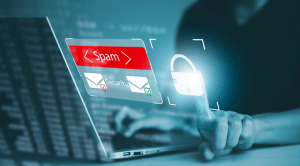 Implement Strong Spam Filters
Implement Strong Spam Filters